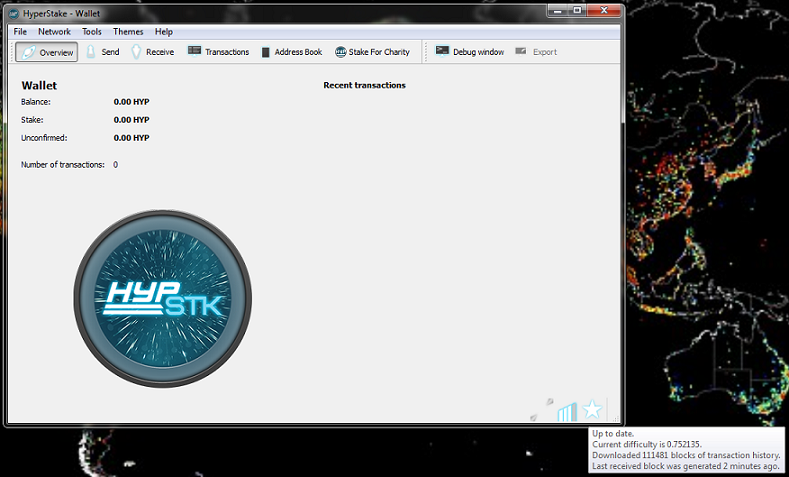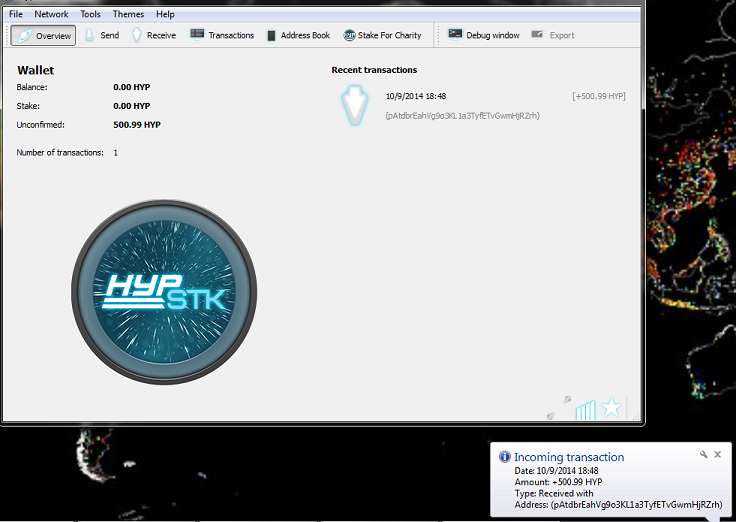GETTING STARTED
· Download current wallet version from here (Windows, Mac, Raspberry PI)
https://bitcointalk.org/index.php?topic=678849.0
Save to known location
If downloaded zip version then unzip to specific folder
·<sSync Wallet
Open the file show below:
.
.
.
.
.
.
.
.
.
.
.
.
.
.
.
.
.
.
.
You will see this on your screen:
.
.
.
.
.
.
.
.
.
.
.
.
.
.
.
.
.
.
Next you will see this screen once wallet is done loading:
.
.
.
.
.
.
.
.
.
.
.
.
.
.
Notice the (out of sync) next to wallet in red
Your wallet will now connect to several nodes to download the entire blockchain up to the current block. Once wallet has fully synced you should have this:
.
.
.
.
.
.
.
.
.
.
.
.
.
.
.
Notice in bottom right corner that it states ‘Up to date’ and displays blocks downloaded and when the last block was received
You are now ready to fund your wallet with HyperStake Coins
To transfers coins into your wallet go to Receive Tab and you will see a screen like this:
.
.
.
.
.
.
.
.
Right-click on the super long string of symbols under the address and select ‘Copy Address’
Login to the exchange where you have your coins and paste address copied above in withdraw address section
Enter the amount of coins you would like to withdrawl and select send
Once confirmed by the exchange you will see this as coins are being transferred into your wallet:
.
.
.
.
.
.
.
.
.
.
.
.
.
.
.
.
.Notice that the coins will be in the unconfirmed section. They will stay there until the blockchain makes 6 confirmations. Once all coins have been transferred and confirmed, your wallet will now look like this:
.
.
.
.
.
.
.
.
.
.
.
.
.
.
You now have successfully funded your Hyperstake Wallet. Be sure to encrypt your wallet for added security.